Affinity mapping, also known as affinity analysis or sense-making, is a visual technique used to organise and categorise data and/or information gathered in the research phase.
It is particularly useful in the Define phase when teams are trying to make sense of diverse data sets gathered during research activities i.e. user interviews.
Affinity mapping helps teams quickly make sense of user research by finding patterns and themes in your data by sorting data and/or information into different groups or categories based on their relationships to one another.
Affinity mapping can also be used in the ideation phase, to cluster ideas from brainstorming sessions and find patterns or similarities.
When should Affinity Mapping be done?
Affinity Mapping is usually done after completing rounds of user research and/or feedback cycles. It is done through clustering and analysing data and notes i.e. notes, quotes, and any other relevant data including images etc.
It is carried out as a group of people analysing data to uncover reoccurring themes running throughout the data, usually using post-it notes or similar tools.
An affinity map is an effective tool to use when:
- Your research activities, including desk and field research, and/or brainstorming/feedback sessions are completed;
- You have data sets from multiple sources to organise;
- You’re solving a complex problem;
- You have a number of information, data or ideas to make sense of.
Why is Affinity Mapping beneficial?
- Make sense of information: this tool helps organise diverse sets of information/data from multiple sources.
- Generating insights from user research: it's a common tool in user research to categorise and make sense of data collected from interviews, observations and other ethnographic research activities.
- Problem-solving workshops: it can help in brainstorming and organising solutions to complex problems.
- Prioritising ideas: it can be used to identify the most important or impactful ideas within a set of possibilities.
- Facilitating collaborative work: affinity mapping encourages team collaboration and ensures that everyone's perspectives are considered.
- Visualising complex information: it provides a clear, visual representation of information, making it easier to digest and understand.
How to plan and do Affinity Mapping
Depending on the amount of information that needs to be organised, affinity mapping can be done in one or multiple sessions. Planning Affinity mapping session:
Before the session
- Organise and anonymise information
Organise all your information and data-inputs making sure to always anonymise your data source using a participant code i.e P1,P2,P3 so that you can cross reference it later if you want to.
- Paste information into sticky notes, paper or a similar tool
Paste information/notes in sticky notes (usually one idea per sticky note) or similar tool that can be easily moved around a wall and/or virtual board.
- Assign a facilitator
Assign a facilitator for the affinity mapping session, to help guide team members through all scheduled steps
During the session
- Review session’s purpose and goal
The facilitator should explain and review with participants all the data inputs and walk them through your research methods (e.g.15 semi-structured user interviews, 50 survey responses)
The facilitator should explain the purpose of the session: review and cluster information from the research/feedback phase.
- Organise information into groups
Team members should then start reading and grouping the information together based on similarities or common themes.
- Share learning with team members
There should be time allocated for team members to discuss the activity and what they found most interesting, surprising and/or relevant.
Affinity mapping is an iterative process, and can be done by a number of times by different groups.
Affinity Mapping Do's and Don'ts
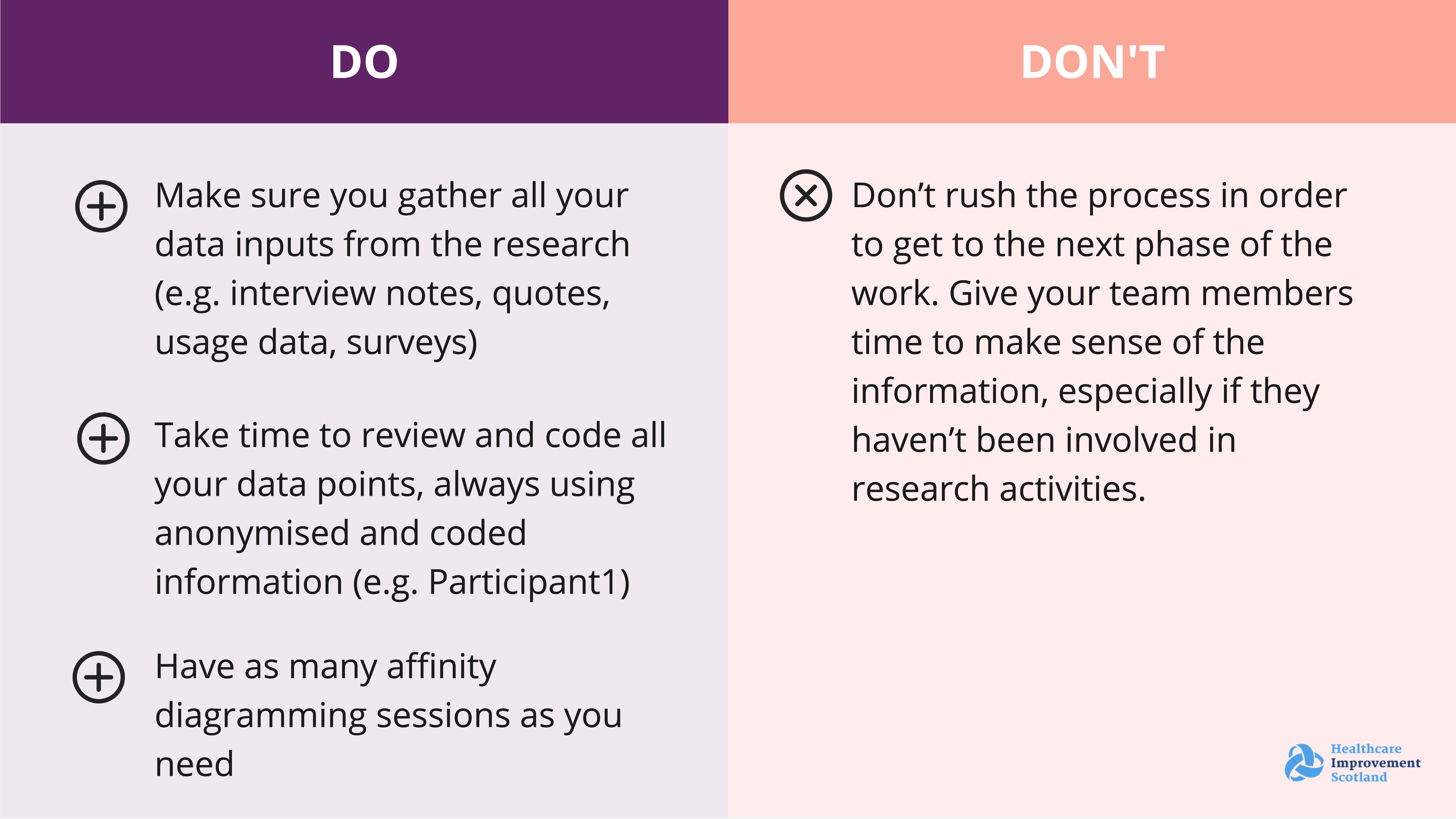
More templates from the Design Community
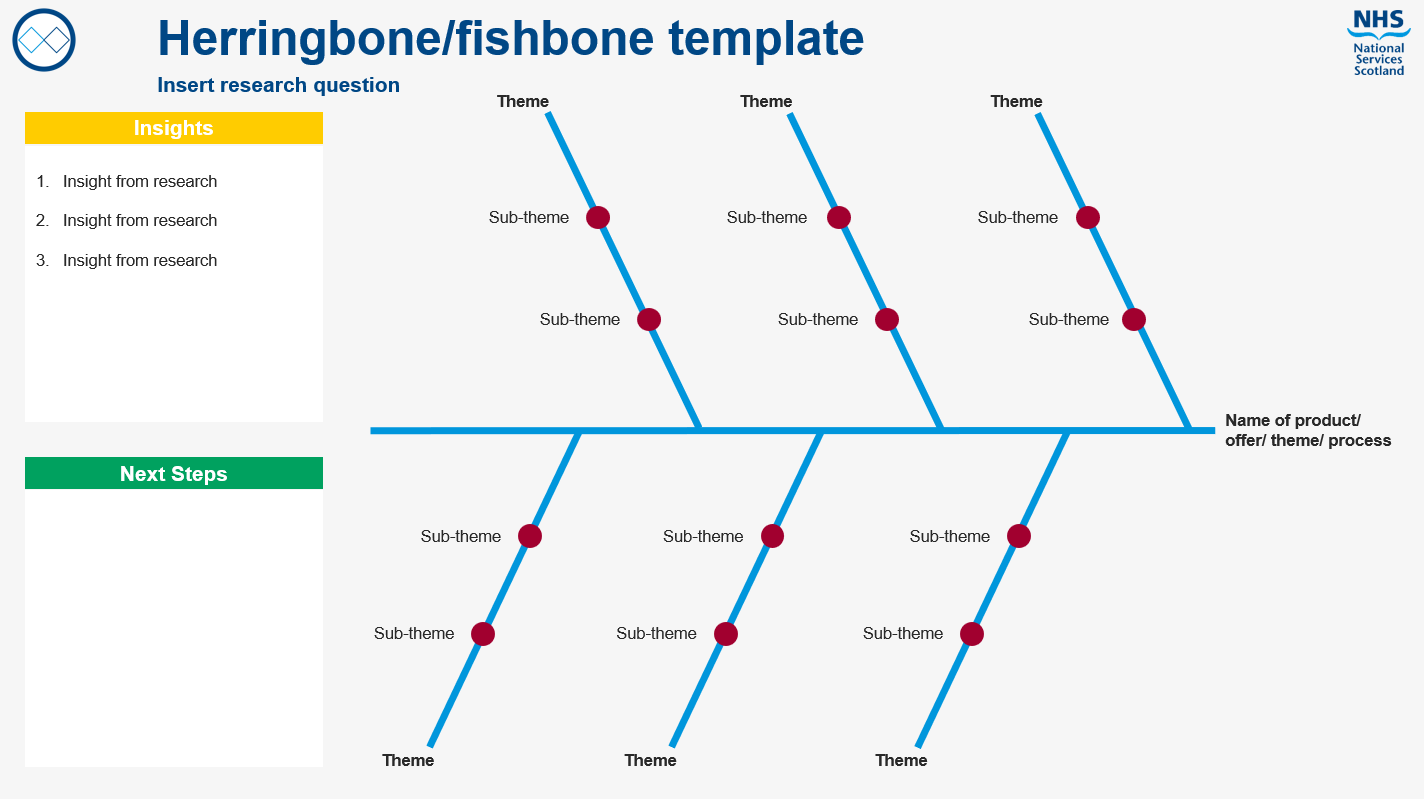
Source: NHS National Services Scotland
Download NSS template