Empathy maps are a simple and visual tool designed to better understand service users and communicate their needs, feelings, thoughts and behaviours gathered during research.
What is an empathy map?
An empathy map is a simple visual tool used to capture what a service user says, thinks, does, and feels during their experience with a service or system. It helps to organise insights from research into a clear and accessible format, making it easier to understand the user's perspective.
Empathy maps are particularly valuable for summarising conversations and observations. By presenting information in a structured way, they help teams to identify the challenges users face, recognise opportunities for improvement, and foster a shared understanding across the team. They also enable teams to externalise their knowledge about users in a format that is easy for everyone to engage with.
When to use empathy maps?
Empathy maps are particularly useful after user research activities such as interviews or observations. They are ideal for summarising findings, identifying user challenges and opportunities, and creating a shared understanding among team members.
They can also be used in co-creation workshops to align teams around a common understanding of users, identify unmet needs, and prioritise opportunities for service improvement.
How to use empathy maps?
To create an empathy map, gather real user insights and organise them into four key sections: what the user says, thinks, does, feels, hears, and sees. Also document their pain points and desired gains. Ideally, use direct quotes and observed behaviours to ground the map in lived or living experiences. Work collaboratively—teams should discuss and refine entries to build a robust, shared view. Once complete, the empathy map should be revisited throughout the design process to ensure that emerging solutions remain user-centred and address identified needs.
What the service user thinks
- Note the worries, hopes, and aspirations service users hold about the service.
- Concerns, motivations, and assumptions that influence their decisions.
- Understanding the Think section helps ensure the service addresses the user’s emotional drivers and anxieties
What the service user says
- Annotate direct quotes from users, captured during engagement sessions.
- Highlight expressions of experiences, needs, and frustrations.
- Include any spoken words. This could be any quotes, phrases or statements the user say about the service. This helps to bring real user voice into the design process.
What the service user does
- What are the roles and tasks of the user group in relation to your research question or the observations?
- How does the user behave? This could also be any observable actions.
- What are their work-arounds, and what do they do when they get stuck?
What the service user feels
- What emotions drive the user and what does this tell you about them and their attitudes?
- What are the frustrations, excitements, uncertainties, and motivations that shape their experiences?
What are the challenges:
- What are the biggest problems that the user experiences within the service?
What are the opportunities:
- What opportunities are there to help overcome some challenges they experience?
- What will the benefits provide them?
Hints and tips
- Always base empathy maps on real research, not assumptions. Print the tool below and scribble observations down during stakeholder and service user engagement.
- Keep empathy maps visible and alive throughout the project—update them as new insights emerge.
- Use empathy maps actively to challenge ideas, test assumptions, and guide ideation sessions.
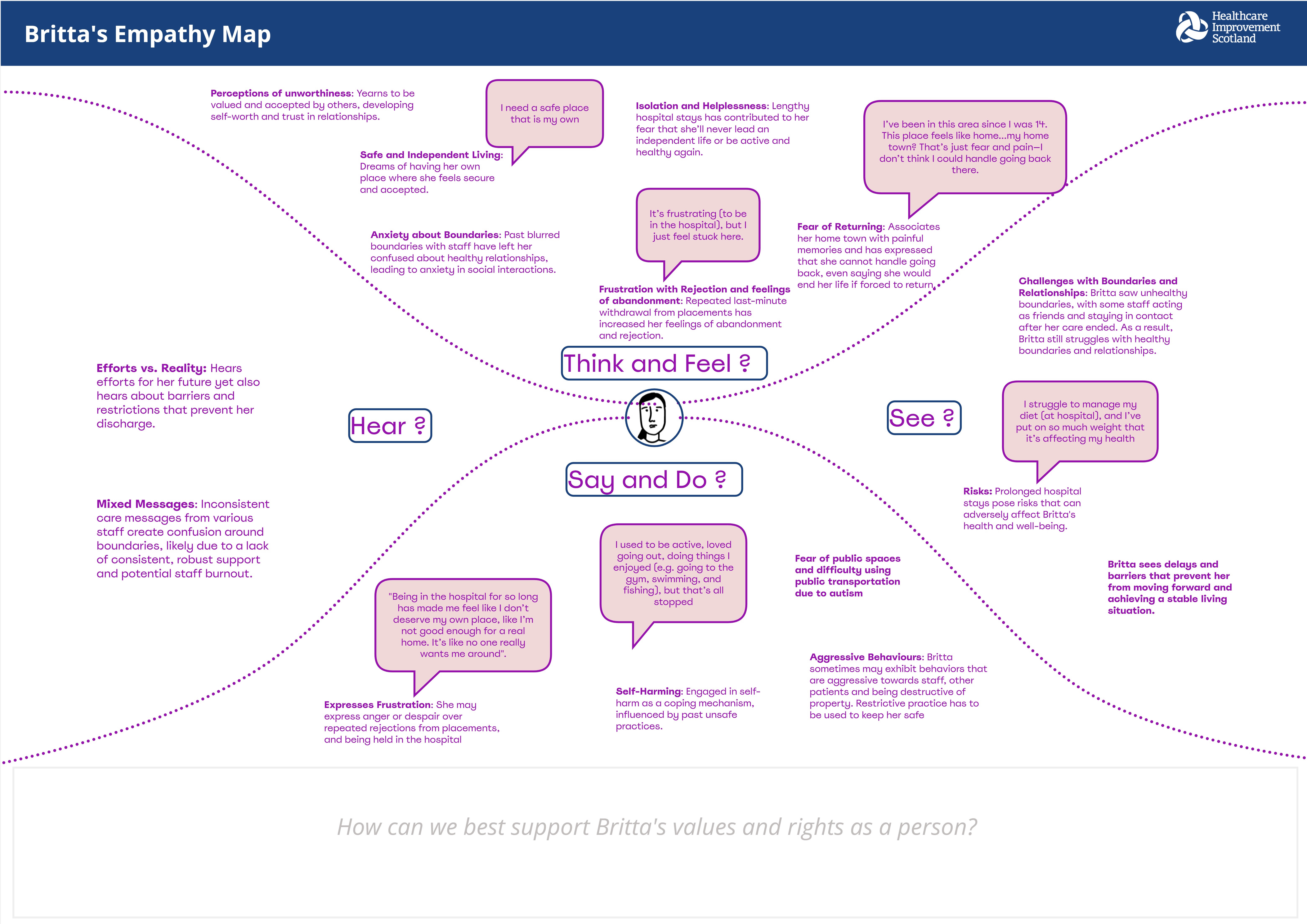
An example of an empathy map
More templates from the Design Community
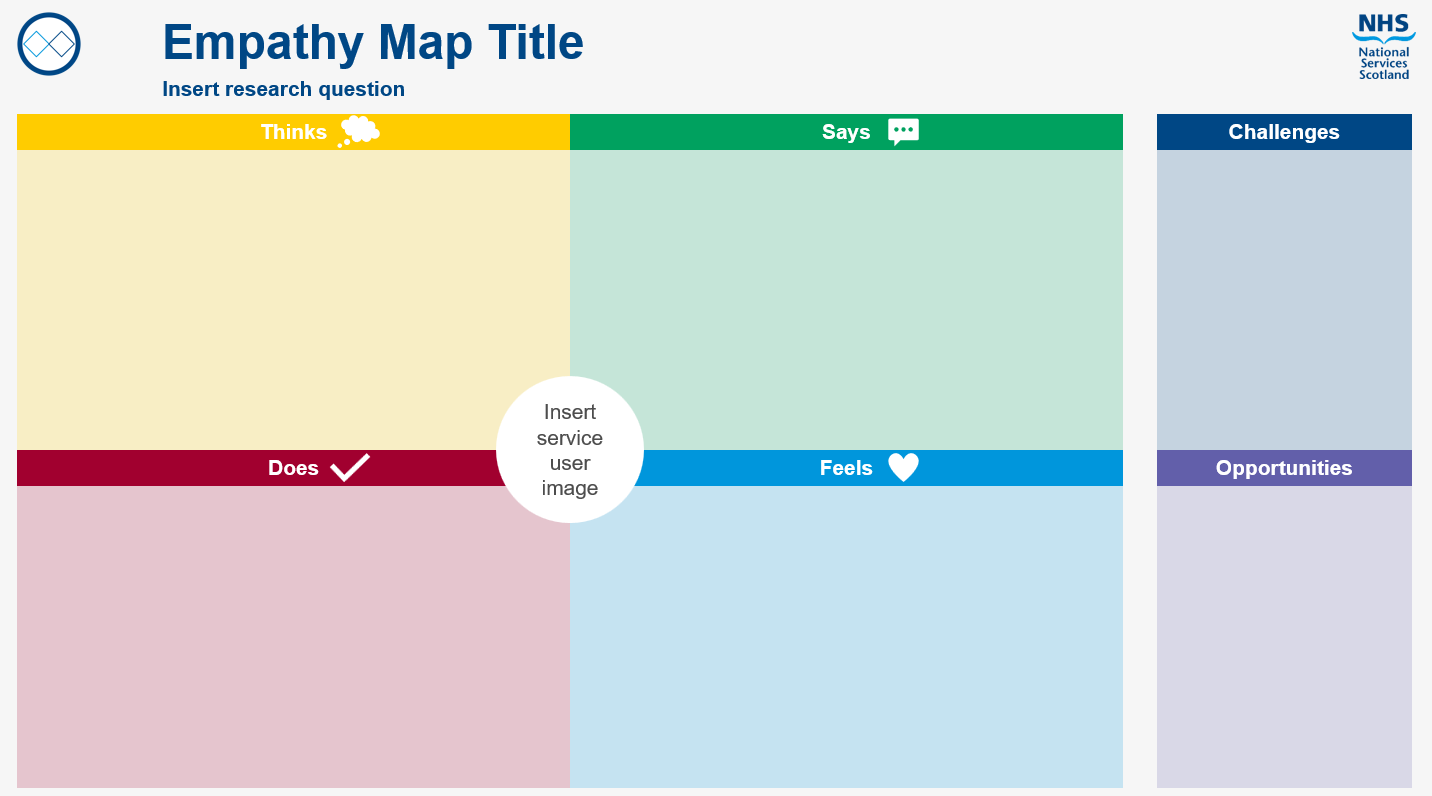
Source: NHS National Services Scotland
Download NSS template